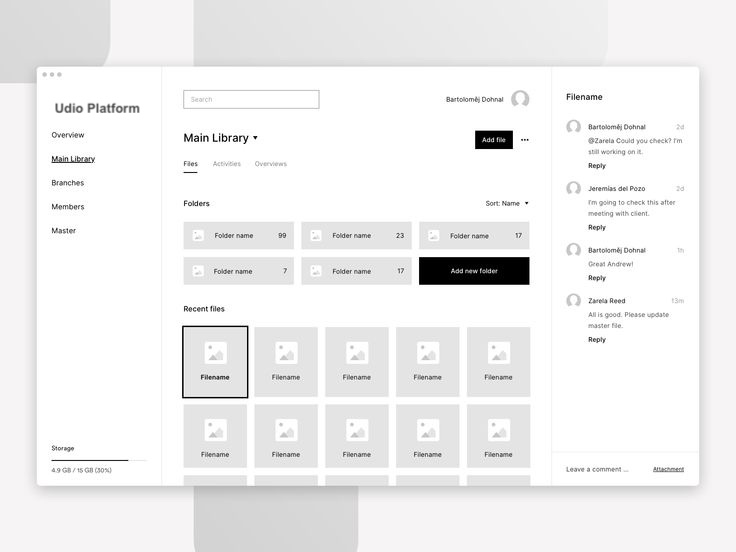Welcome to Udio, the ultimate solution for all your audio file storage and management needs. Udio Platform offers a range of features tailored to streamline your workflow and enhance your audio handling capabilities.
Audio Files Storage
Udio provides a secure and reliable cloud-based storage environment for your audio files. You can easily upload, access, and manage your audio from any device connected to the internet. This makes it incredibly convenient for users who work on multiple devices or need to access their files on the go.
Advanced Search Based on AI
One of the standout features of Udio is its advanced AI-powered search functionality. This tool allows you to find similar audio files quickly by analyzing content within the audio itself.
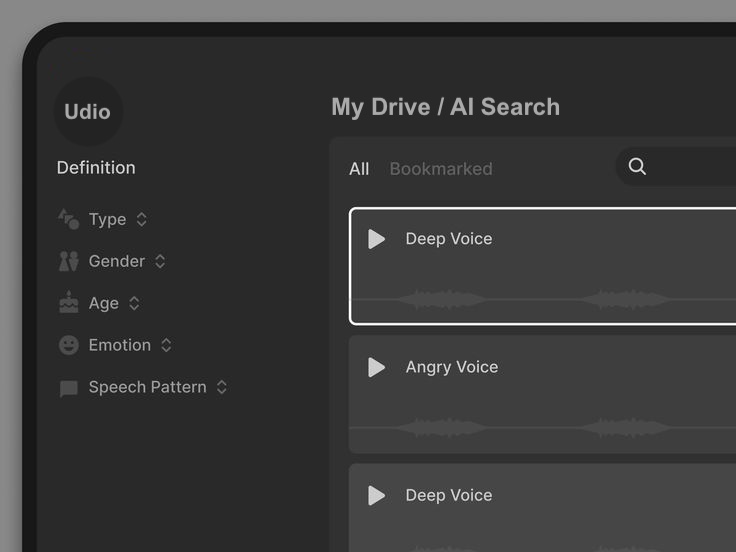
Whether you’re searching for a specific phrase, sound, or song, Udio’s AI search technology efficiently sifts through your library to bring you relevant results fast.
Udio Sound Correction Tools
The Sound Correction feature on the Udio platform is a sophisticated tool designed to enhance the quality of your audio files. This feature targets common audio issues, providing users with the ability to improve clarity, balance, and overall sound quality with just a few clicks.
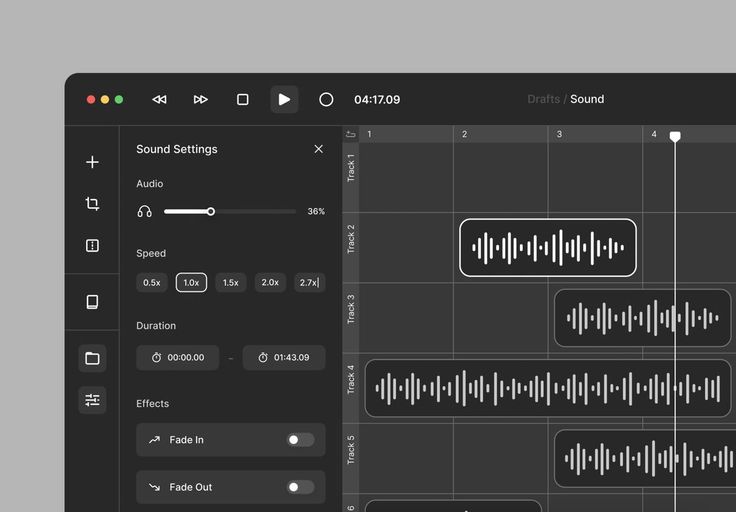
Noise Reduction
One of the key components of Sound Correction is noise reduction. This tool effectively minimizes background noise such as hums, hisses, and wind, allowing the true audio to stand out. Whether you’re dealing with recordings from an outdoor event or a noisy room, this tool can clean up the unwanted noise to deliver a clearer sound.
Volume Leveling
Another essential aspect of Sound Correction is volume leveling. This functionality ensures consistent volume across different audio clips or within a single recording. It adjusts the levels so that there are no abrupt changes in volume, which is particularly useful for podcasts and interviews where multiple speakers are involved.
Equalization (EQ)
The EQ tool allows for fine-tuning the balance of frequencies within your audio. By adjusting low, mid, and high frequencies, you can enhance the overall sound to better suit your needs or the standards of specific playback environments. This is ideal for music producers and audio engineers looking to achieve a particular sound quality or style.
Overall, the Sound Correction feature in Udio is designed to be user-friendly, enabling even those with minimal audio editing experience to achieve professional-quality results.
API Access for Developers
Udio also caters to developers by providing comprehensive API access. This feature enables developers to integrate Udio’s powerful audio management tools into their own applications. Whether you’re building an app that requires audio file management or you need to enhance an existing system with advanced audio capabilities, Udio’s API provides the flexibility and power you need.
Pricing
We offer a range of pricing plans to suit various needs and budgets. Starting with the Free Plan, users can enjoy basic storage capabilities and AI-powered search. For more extensive needs, the Basic Plan at $9/month provides increased storage and additional features. The Pro Plan, priced at $29/month, is designed for the most demanding users and includes full API access, maximum storage capacity, and priority support.
Join us at Udio, where powerful technology meets user-friendly solutions, all tailored to help you manage and maximize your audio content efficiently and effectively. Explore our plans today and find the one that best fits your needs!
You can read more articles in our Blog.