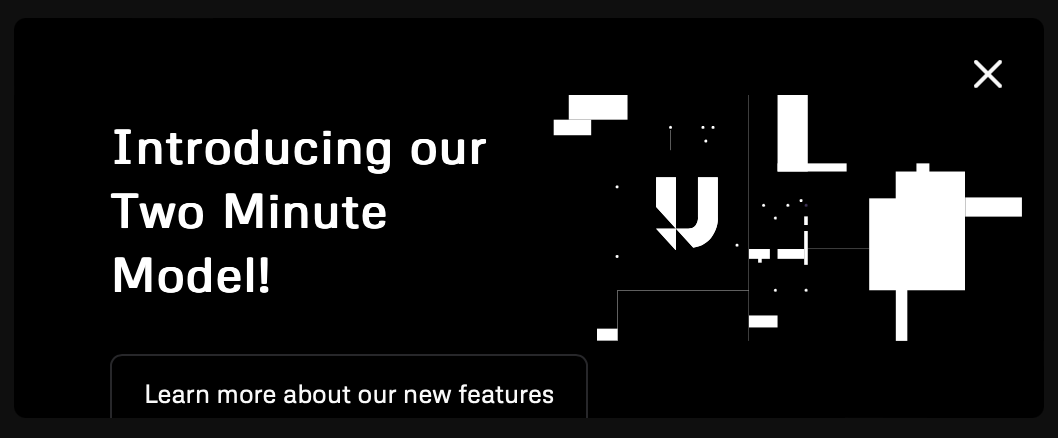There have been quite a few updates in terms of Udio’s features, particularly in relation to audio. Let’s dive into the latest developments.
Office Hours Highlights
Recently, Udio held an office hours meeting where they discussed user feedback and new features. Here are some key points:
- User Audio Uploads: Many users are asking for support for audio uploads. Although Udio’s terms of service cover importing your own music, this feature is not yet available. When it is, it will revolutionize the service by allowing users to import audio and generate content based on it.
- Exporting Stems: Udio is developing the capability to export stems, which will greatly enhance music production by allowing users to incorporate these elements into their digital audio workstations.
- Social Features: Udio is focusing on improving user collaboration and engagement through features like commenting and following. They aim to build a community within the product.
Enhancements in Audio Quality
Udio is prioritizing improvements in audio output quality based on user feedback. Currently, the platform uses MP3 format, but they are exploring better quality outputs like WAV files and other high-quality formats such as FLAC and LDAC.
New Functionalities
Udio has introduced several new functionalities to enhance the user experience:
- Trimming Capabilities and Flexible Output Lengths: These features allow for more customization in music generation.
- Consistent Vocalists Across Tracks: Udio is working on providing consistent vocalists across different tracks, which is crucial for users who want to maintain a particular voice throughout their projects.
Advanced Features and Controls
Udio has added a range of advanced features to give users more control over their music:
- Random Seeds for Reproducible Clips: Users can now set random seeds to ensure that clips can be reproduced consistently.
- Prompt and Lyrics Strength: This control determines how much prompts and lyrics influence the generated content, allowing for more natural-sounding results or higher adherence to user inputs.
- Clip Start Time: Users can specify where in a song the generated clip should start, providing greater flexibility in music creation.
- Generation Quality Slider: This allows users to trade off between the quality and speed of music generation, catering to different needs and preferences.
Two-Minute Generations
Udio has launched a new model capable of two-minute generations, which is currently an experimental feature available to Pro subscribers. This feature reduces the number of clicks needed to create longer tracks, making the process more efficient.
Improved User Interface and Feedback
Udio has made several updates to the user interface based on feedback:
- Following Users: Users can now follow their favorite creators and keep track of new songs.
- Credit Usage Tracking: It’s now easier to keep track of credit usage with a detailed breakdown and countdown to the next refresh.
- Generation Errors: More fine-grained messaging for generation errors provides a better understanding of what triggers moderation issues.
Future Plans
Udio continues to look ahead with plans to enable WAV file outputs, improve documentation and user guides, and introduce longer music generations. However, there are no short-term plans for direct monetization of music.
Conclusion
Udio’s recent updates bring a host of new features and improvements that enhance the user experience and expand the platform’s capabilities. From audio uploads and stem exporting to advanced controls and two-minute generations, Udio is making significant strides in AI music generation.
Read related articles: