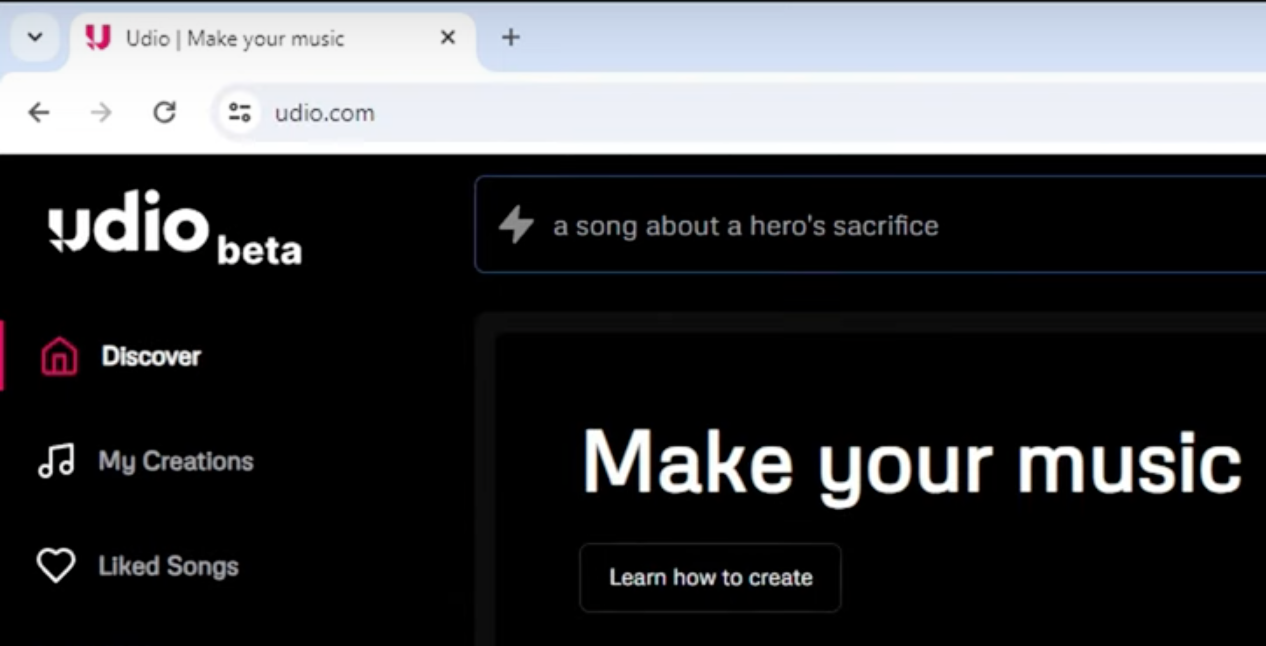Today we’re going to explore Udio AI, a music generation tool developed by engineers formerly with Google DeepMind. It’s become a popular topic across the internet thanks to its impressive outputs. Many of us may soon start questioning whether the music we hear is real or generated by AI, given its capabilities.
Introduction to Udio AI
Udio AI is especially exciting for musicians seeking new compositions, producers in need of music samples, and content creators like myself who require background music for YouTube videos. The best part? It’s completely free during its beta phase, allowing users to generate up to 12 songs per month at no cost.
Using Udio is straightforward. Start by visiting udio.com and creating a free account. Once logged in, the homepage offers options to listen to trending tracks or staff picks.

Alternatively, you can enter your own prompt if you’re feeling creative or use the “roll the dice” feature for random prompt suggestions.
Creating Music with Custom Prompts
When crafting a prompt, you can input any freeform text followed by tags separated by commas. For example, I tried creating a “happy song about a puppy” with tags like sunshine, warm, and horns. Udio AI allows you to reference specific artists or bands to capture a certain style without replicating their exact sound.
If you create a song but want it longer, Udio’s extend feature is invaluable. It lets you extend the song forward, backward, or add an intro or outro, enabling compositions up to five minutes. This feature is perfect for creating a cohesive song with a structured beginning, middle, and end.
Advanced Features: Remix and Manual Mode
The remix feature allows for significant customization, offering a slider to determine how much the new track should differ from the original. If you’re not satisfied with the automatic generation, switching to manual mode gives you direct control over the tags and omits freeform text, leading to more precise results.
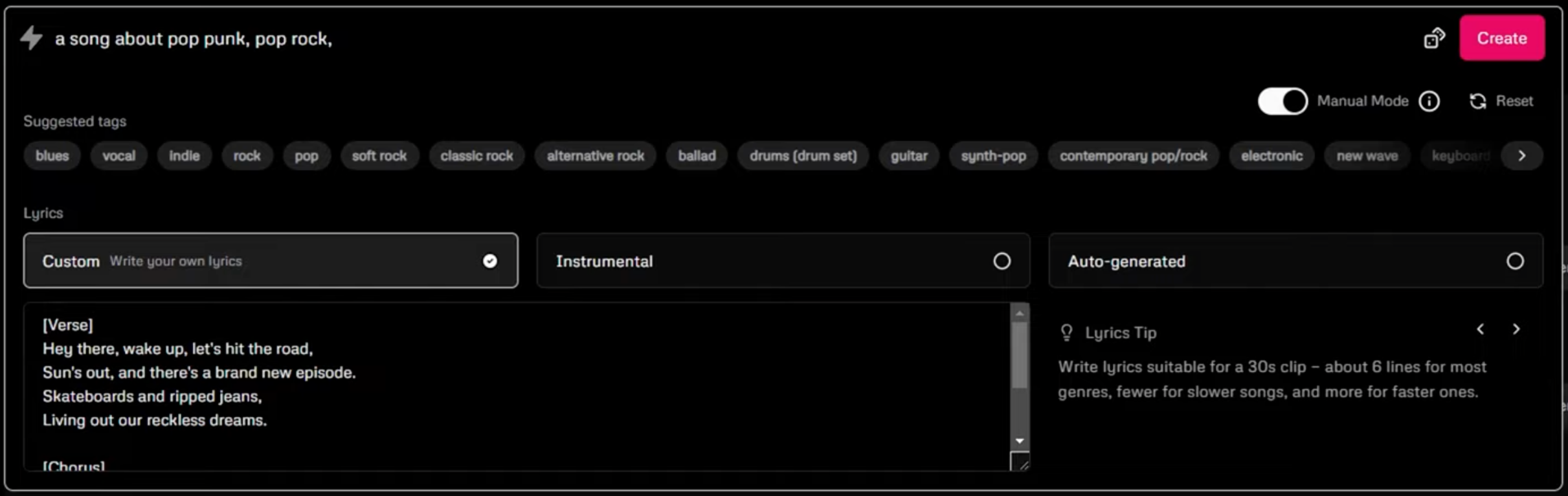
Udio AI Pricing
Udio AI offers three pricing tiers designed to accommodate various user needs. The Free tier allows users to experiment with music creation using a daily quota of 10 credits and an additional 100 credits per month, with access to basic features like remixing and extending tracks.
For those seeking more functionality, the Standard tier at $10 per month provides 1200 credits with no daily limit, priority processing, and enhancements such as inpainting, custom cover art, and user avatars.
Lastly, the Pro tier, priced at $30 per month, offers the most extensive access with 4800 credits per month, up to four concurrent generations, and all the features of the Standard plan, catering to users who require the highest level of production capability and creative flexibility.
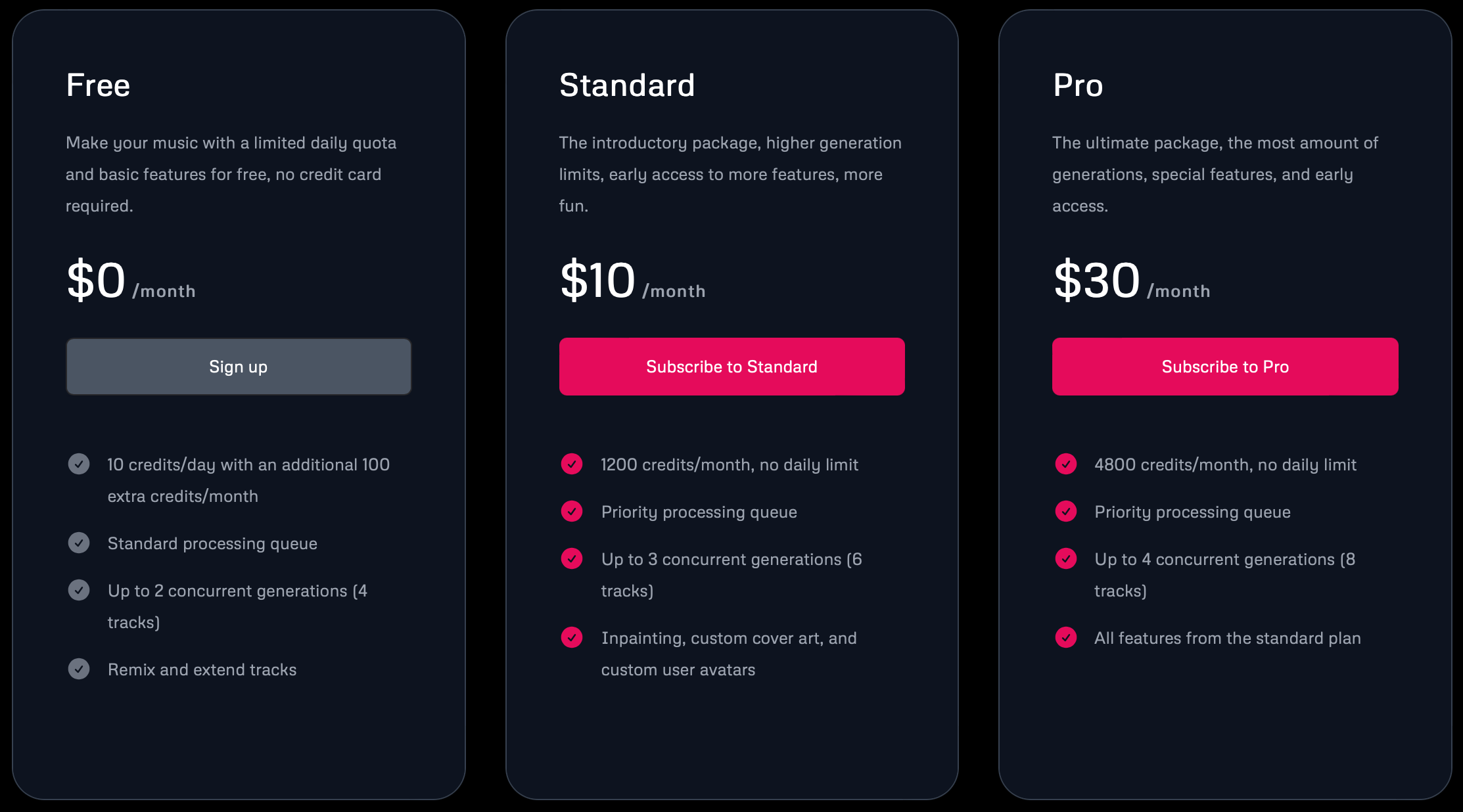
Conclusion: The Potential of AI in Music Creation
Udio AI is a groundbreaking tool that allows for extensive creativity and customization in music production. Whether you’re an amateur or a professional, the ease of use and powerful features make it a valuable asset for anyone interested in music creation. Stay tuned for more insights on this and other AI tools, and thanks, as always, for watching.
Read related articles in our Blog.