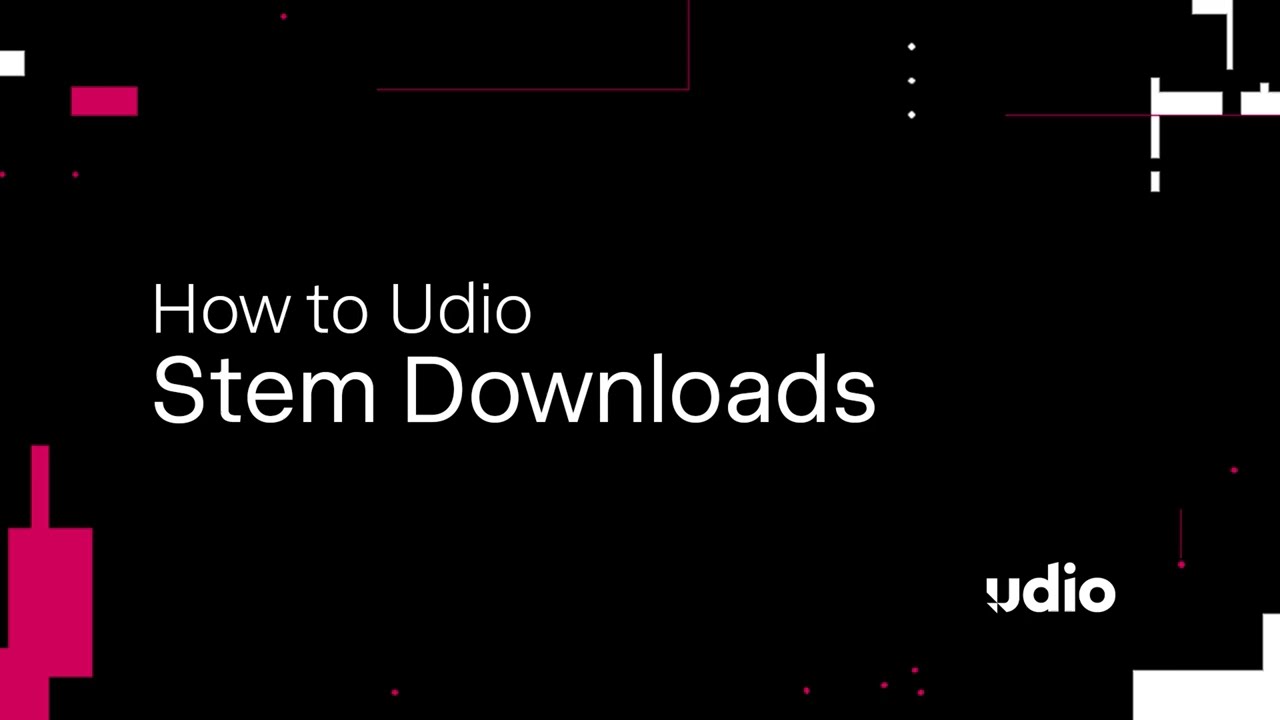In this article we will overview the stem downloads functionality in Udio v1.5. Let us know your thoughts on the new feature.
In Udio version 1.5, users can easily download stems from any track for use outside of the platform. Stems are individual audio tracks, such as drums, bass, or vocals, that can be used for remixing or other creative projects in digital audio workstations (DAWs). This feature is especially useful for musicians and producers who want to manipulate specific elements of a song.
To access the stem download feature, navigate to the track detail page. For example, let’s consider the track Unbreakable Bonds.
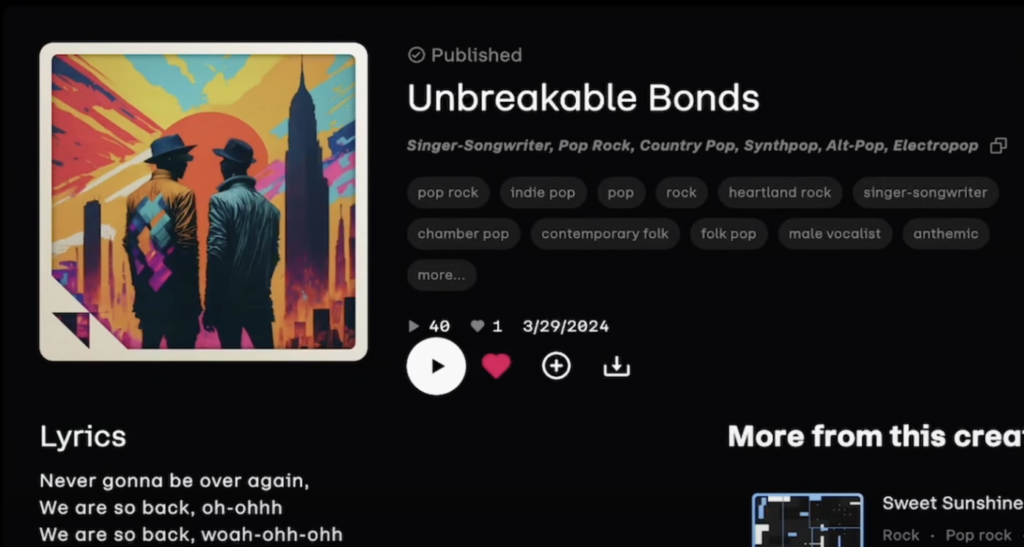
Here, users can decide if they want to use any of the available stems in their projects.
How to Download Stems
To start the download process, press the download button on the track detail page. This will bring up a few options for the download type.

In this scenario, selecting “stems” will automatically generate four WAV files. These files correspond to individual parts of the song, such as drums, bass, vocals, and other instrumentals.
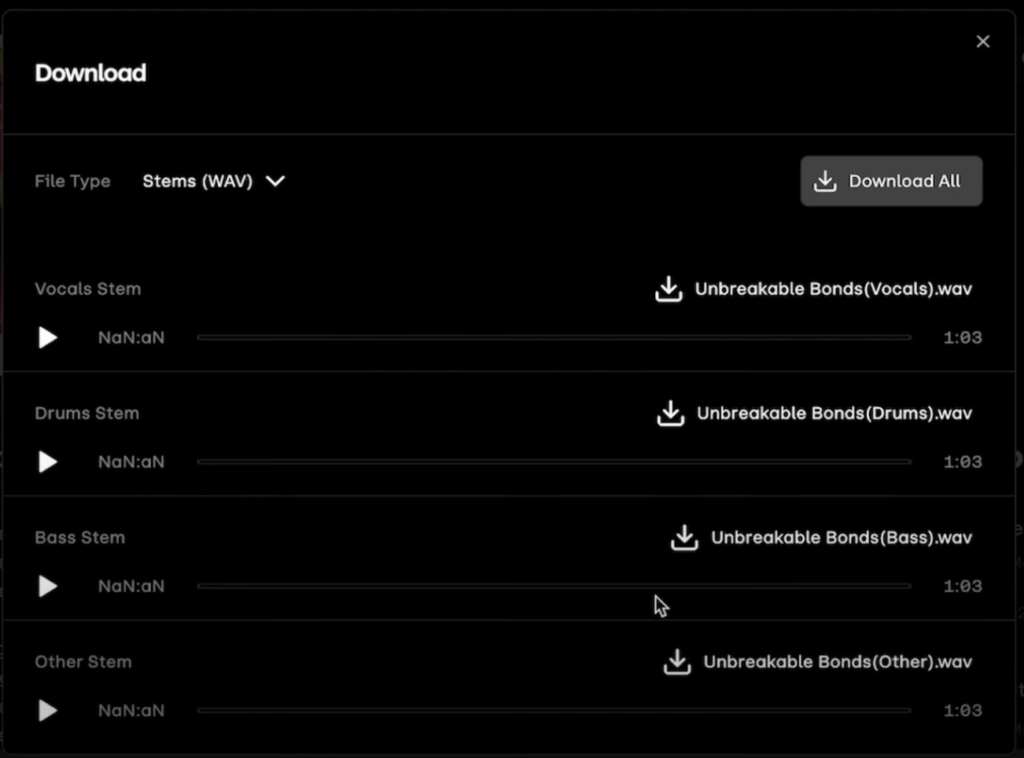
Once generated, the WAV files will be available for preview. Users can play each stem to ensure they are satisfied with the audio quality before proceeding with the download. For instance, the drum stem can be listened to first, followed by the bass and other stems.
Using the Stems
After previewing the stems, users have the option to download all of them at once. Simply press the “Download All” button, and the WAV files will be saved directly to the user’s device. This allows for easy import into any DAW or other audio software for further editing, remixing, or creative use.

With Udio version 1.5, this process is streamlined, making it easier than ever for creators to extract and manipulate individual audio elements. The flexibility of exporting stems offers a new level of creative freedom for users who want to explore new possibilities with their favorite tracks.
Benefits of Stem Downloads in Udio v1.5
The stem download feature in Udio v1.5 opens up various possibilities for musicians and producers. By breaking down a track into its individual components, users can focus on specific elements without being limited by the full mix of the song. This is ideal for remixing, sampling, or learning how different parts of a track come together.
Additionally, being able to download high-quality WAV files ensures that users maintain the integrity of the audio when transferring files between platforms. Udio v1.5’s focus on user-friendly design means that anyone, from hobbyists to professionals, can take advantage of this functionality without needing advanced technical knowledge.
Read other guides in our blog: